Email is something most working people deal with every day, and have been dealing with for a long time. It's never fun to open your email inbox at the beginning of a work day and see a mix of help requests, advertisements, and the truly important stuff all mixed into a big list of words and colors.
Mailbox for iPhone was recently opened up to the public, and I can honestly say that it is my new favorite mail client-- on the web, computer, or mobile. In the past, I've left everything in my Gmail inbox. I never bothered to archive things, and treated the archive as more of a trash can: a place where spam goes.
To my disappointment, I discovered Mailbox will only show a numerical badge on the app icon in three ways:
- The number of items in your inbox
- "1" if you have one or more unread items
- No badge at all
I was baffled that there was no way to simply show the number of unread items in my inbox. I appreciated the advice to "send the rest [of my email] to Archive or Later", but honestly, I don't like being told how to organize my stuff.
After a day or so staring at the badge on my dock, which uselessly read "2500", I relented and used the convenient "archive all messages" feature of Mailbox. After a couple of seconds, my inbox was completely empty-- a sight I haven't seen in years. In the app, a simple picture of a dock and lake (it appears to change every day to a new Instagram picture, kind of like Bing) was hidden behind a cutout of the Mailbox logo. Below were the words, "You're all done."
It's strangely relaxing to see absolutely nothing in my email inbox.

Remind Me Later
Of course, this momentary zen-like state was inturrupted by a new email from a client asking for help, but this was a Sunday morning and I was out on the top of a mountain-- not a great place to discuss analytics. With a simple swipe, I marked the message as needing attention later in the evening. Sure enough, I was later reminded of the email by Mailbox.
This "remind me later" feature is the primary selling point of Mailbox, and it works wonderfully. With simple right-to-left swipe on an email thread, you get a popup that asks whether you want to save the email for "later today", "this evening", "tomorrow", or a number of other time periods.
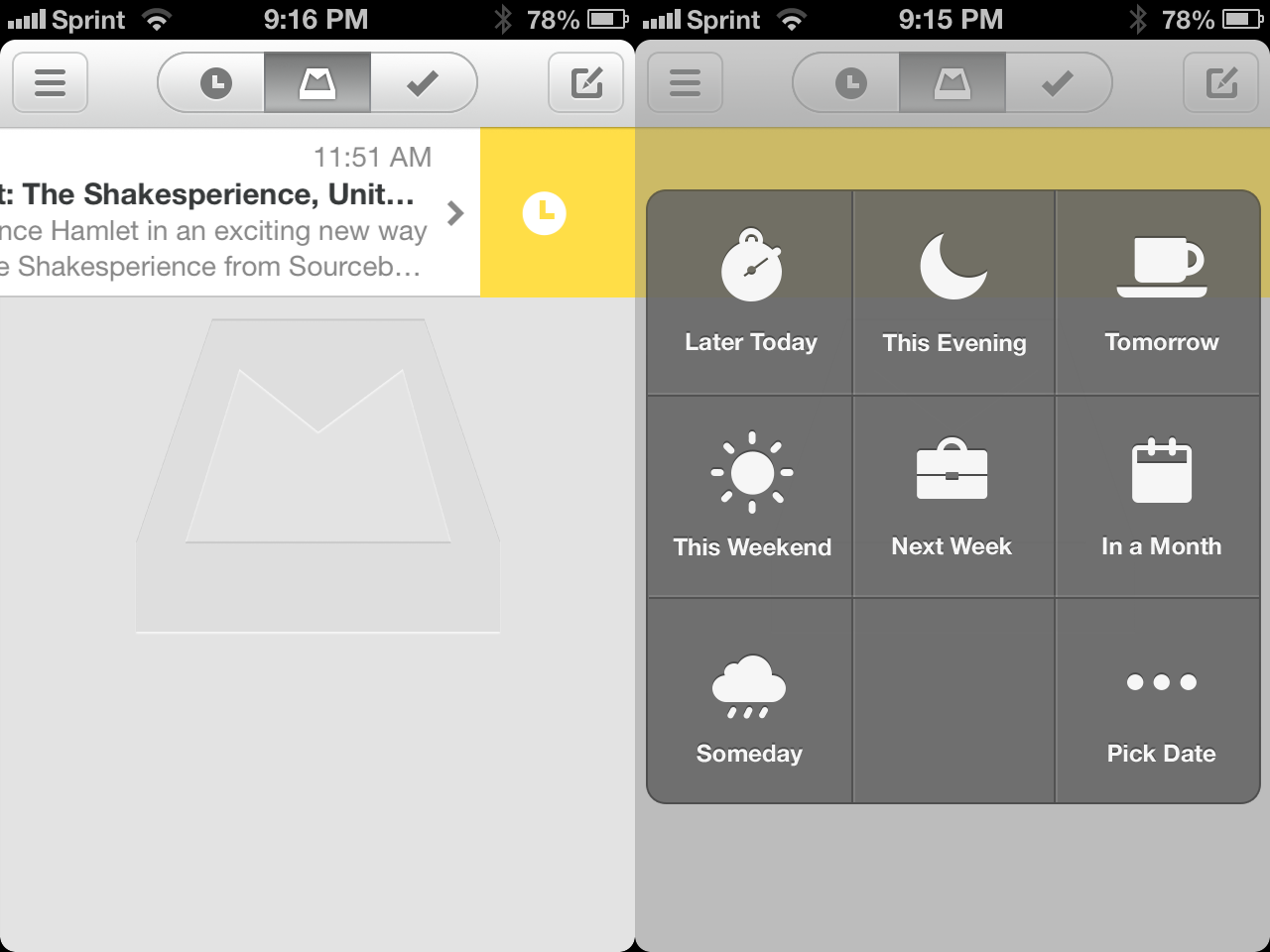
You can configure several different options, including when you day (or weekend) starts, your workday ends, and what your definition of "later" is. For example, I have my workdays set to start at 9 AM and weekends at 10 AM. Workdays end at 6 PM, and messages set for "later" are snoozed for 4 hours. Someday is defined as 3 months in the future, though I don't see myself using that "distance" very much.
Push Notifications
While I used to use Sparrow (before it was acqui-killed by Google), I was always disappointed by the lack of push notifications. Sure, I didn't need to know that Jamba Juice was on Groupon at the moment it happened, but there are critical emails that do need to be answered right away. Because of this, I eventually switched to the official Gmail application, which does support push.
But upon receiving my invitation to Mailbox, I immediately turned Gmail's notifications off. Mailbox has push notifications that work great, like any first class mail client should.
Other Features
Other than the "read later" feature and the extremely strong suggestion to archive all of your messages in order to reach inbox-zero, there aren't too many stand-out features in Mailbox. That's ok though, because Mailbox is still a phenomenal mail client and doesn't need a ton of flashy features to be great.
Threaded conversations, search, message composition, and other features worked fine. I did have a few issues finding a specific message, which I easily found with the official Gmail client with the same search term. It'd help to know exactly what Mailbox is searching through (subject, sender, message body, etc) to find out why that message couldn't be found.
Conclusion
Mailbox is now my go-to mail client for iOS and has replaced Gmail on my dock. It's great to see a new player in the email space, and it'll be interesting to see where they end up in a year.
Would I pay for Mailbox as a subscription? Possibly, given that the price was right. I'd certainly paid for the app itself, but for me to subscribe to a recurring service is rare-- Mailbox may be one of those apps that could get me to open my wallet each month.
Fortunately, Mailbox is free, and while I don't know their plans for the future, if they can keep up the great service I'd even be happy to pay.
Email is something most working people deal with every day, and have been dealing with for a long time. It's never fun to open your email inbox at the beginning of a work day and see a mix of help requests, advertisements, and the truly important stuff all mixed into a big list of words and colors.