Microsoft Band
Shortly after the sync applications were leaked early, Microsoft officially unveiled their latest wearable product-- the Microsoft Band. The Band is not a smartwatch, but rather a fitness centered wearable device with several smartwatch-like features. The device's claim to fame comes from its unique blend of 10 sensors that constantly input data and send it up to Microsoft's new Health platform.
I own and previously have used several wearable devices, including an early Timex Internet Messenger watch1, Cookoo, and Pebble. All of these devices had one thing in common-- they were first and foremost a watch. However, they were all augmented with some form of notification technology, whether it be a primitive pager-esque text notification system, or a full on interactive device as the Pebble is.
Wearable devices fascinate me because they show our ability to shrink mountains of technology into smaller and smaller packages. For a while, mobile phones got smaller and thinner, yet more powerful, every year. But we've recently seen a trend of bigger devices. The phones still are more powerful, but it is not quite as obvious that the technology is getting smaller and more efficient.
I've been quite disappointed with the recent influx of Android Wear watches, primarily due to their battery life. Oddly, one of the pain points of my Pebble is the battery-- and this is device that gets almost a week on a single charge. I know that despite the Moto 360's captivating looks and round screen, I would not regularly wear the device because I would forget to charge it. And then there is the pain of carrying yet another charging cord during travel, though this is a non-issue with the Pebble on short-to-medium trips2.
It doesn't matter if your smart watch can find the meaning of life itself-- no wearable device is useful if it is always dead, which is why I prioritize battery life ahead of most everything else. The Band is an interesting compromise between Android Wear devices and the Pebble. It is rated for two days of battery life, which I have found to be an underestimate, so that on the days day that I forget to charge the device, I do not just have a hunk of electronics on my wrist: the Band continues to plug along happily until I can make it back to my charger.
The issue of charging is slightly complicated due to the fact that it is designed to track your health metrics 24/7. Especially since the Band is designed to track sleep, during the time during which you charge most of your devices, the Band is still working for you. I've found that when I am sitting at my desk or getting in the shower, plugging in the Band for 15-30 minutes at a time at least twice per charge cycle (i.e. every two or more days) seems to work well.
Sensors and Hardware
Since the Band is primary a fitness device, it has several fitness-focused sensors including an optical heart rate monitor and GPS. The heart rate monitor is relatively accurate, and takes measurements for a single minute once every ten minutes during daily activity. During sleep, the device tracks your heart rate for two minutes once every ten minutes, and when running, the device tracks you heart rate once a second. The Band is not quite as accurate as other chest strap monitors, but it provides a fairly convenient way for the average person to measure their heart rate over the course of the entire day.
The GPS can be enabled when you go on a run. This is probably one of the most unique features of the Band: most fitness watches with GPS built in are bulkier than your average FitBit or Jawbone device, but the Band includes this without the significant bulk seen in devices such as some of the Garmin Forerunner models. I have not tried running with GPS enabled yet thanks to the near-freezing temperatures we have seen in Seattle, but in theory this will allow for people to leave their bigger phones at home while still tracking all of the same metrics. If you're a phablet lover, the iPod may once again be useful: an iPod Nano plus a Band together would make better running companions than your massive iPhone 6 Plus or Galaxy Note 4.
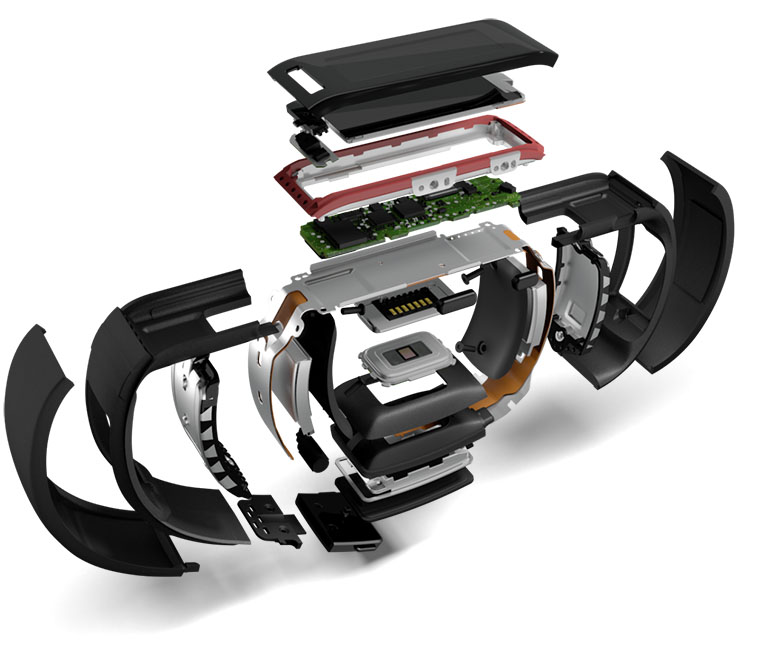
Other sensors included on the Band include an accelerometer, UV sensor, galvanic skin sensor, ambient light sensor, and microphone. The "10-sensor-package" is a great marketing pitch, but you actually won't find anything too novel in the Band other than the galvanic skin response and UV sensors as well as GPS-- the others I would expect any smart device to have.
The UV sensor is interesting, though it has little practical daily use. Unlike the heart rate monitor and accelerometer, the UV sensor has to be explicitly activated with one of the tiles on the Band. At that point, the sensor will collect some data over a couple seconds and let you know how long it would take, on average, for your skin to burn in the sun. Living in Seattle, this is practically useless at this point in the year since there is so much cloud cover and so little sunlight. It is one of those things that is cool to show off, but ideally this sensor would be used automatically and you would receive a notification or something if the sun was particularly strong one day.
The galvanic skin response sensor in theory can track things like stress levels, but I don't believe it has any particular use at the moment other than telling the band whether it is being worn or not. There are two contact points-- one under the screen, and one on the opposite side of the Band next to the heart rate sensor. Since the sensor itself is included in the hardware, I am looking forward to seeing whether Microsoft will enable any new features in the Band's software.
Many reviewers expressed concerns over the actual hardware itself and indicated they thought it was an uncomfortable device to wear. On one level, I agree-- you will probably notice you are wearing a new device at first. The Band has to be relatively tight to measure your heart rate properly (especially when you are jogging or doing physical activity where the device is moving around), and its stiffness keeps you from completely forgetting it's there. This is one area that devices like FitBit's, the Jawbone, and Nike FuelBand excel-- they are relatively discreet and light, so they're easy to forget about. The Band, however, is probably always going to pop into your mind, even after you get used to wearing it.
That isn't to say that the Band is completely uncomfortable. It's something that I notice, but also don't mind. The clasp is actually quite nice and allows for the device to be adjusted on the fly, so you can wear it more loosely during the day and tighten it up when running to ensure a better read on your heart rate. With my winter jacket on (and the Band underneath), it's hard to tell that the device is there because it feels similar to the way the sleeve fits around my arm. Certainly, I would suggest to try it on at a Microsoft Store to get a feel for it. The device may not feel fantastic at first, but remember that you will at least get used to the feeling.
The Band comes in three sizes-- small, medium, and large. I am a skinny 20-year-old male and opted for the small. The device fits tightly around my wrist at the smallest setting on the small Band, and with the largest opening it will slide relatively freely around my wrist. There seems to be a slight overlap on the sizes, so the largest setting for the small band is larger than the smallest setting for the medium. Again, this is something you will need to try for yourself at a Microsoft Store.
Fortunately, as mentioned earlier, the clasp is quite nice-- there are two buttons on opposing sides of the clasp that expand and retract pins on the inside of the band, which allows you to simply press and move the clasp to open and close it. There is a satisfying click when the clasp is secured, and it feels relatively solid. I wouldn't pull extremely hard on the two ends of the band to try and separate them, but it will definitely hold up to daily use and exercise. I actually tend to like this style better than a traditional watch strap-- the Pebble will come undone sometimes and the rubber "tail" will come out of the piece that is supposed to hold the loose end of the strap. This is never an issue with a clasp like that on the Band because there really is no additional "tail" section.
A lot of the photos you see of the Band show people wearing it on the inside of your wrist. While the Band does work both ways, you will likely do the same and have the Band on the inside. The issue is, if the band is on the outside of your write like most watches, you will never be able to look at the screen straight on-- it will always be at an angle. However, if you have the screen on the inside of your wrist, you can naturally bend your elbow in a way that makes your arm perfectly perpendicular to your body, and consequently have the Band's screen pointed directly at you.
Microsoft Band's Software
The Band is not a powerful device. It contains quite a few sensors, but only two 100 mAh batteries and runs on a low powered Cortex M4 MCU processor. It shows in the software in some areas-- scrolling, in particular. Rather than provide a buttery smooth interface like a smartphone, Microsoft has made the smart tradeoff of using a lower powered processor to provide longer battery life at the expense of software performance.
But, it doesn't really matter.
The software for the Band is actually quite good. Microsoft's "tile" aesthetic works very well with the band form factor, and though the horizontal scrolling on the home screen is somewhat tedious, it is passable. Honestly, I only scroll through the menu once per day, and that is to invoke the sleep application.
The Band is slightly more utilitarian than other devices, such as the Apple Watch-- there's no fluid zooming animations or other embellishments, but the Microsoft "tile" style both looks good and functions well.
The minimalistic interface is composed of text and rectangles. In fact, you will really only see the colors black, white, and the accent color you've chosen for your wallpaper. Only the Starbucks app uses anything other than these three colors as far as I've seen. Though I appreciate Starbucks's desire to keep their branding, the green icon looks quite out of place in the row of monochrome, minimalistic glyphs.
The first tile-- called the "Me" tile--takes up the entire screen initially. It contains the time, and another metric of your desire-- current date, steps, calories burned, distance, or heart rate. The secondary metric can be changed with the action button. Tapping on the "Me" tile brings up a horizontally scrolling list of the aforementioned metrics-- nothing too exciting.
The other tiles on the main menu represent different hubs for notifications, as well as apps. The message, email, calendar, and notification center tiles simply collect their respective notifications. The notifications are displayed in a horizontally scrolling list of items, and messages that are too big for the line or two of vertical space available will scroll vertically as well. The vertical scrolling is not ideal-- the screen is too small to really make scrolling up and down worthwhile-- but it does function as you'd expect. I do prefer the Pebble's screen for longer notifications, as well as the physical button controls that are used for scrolling on that device.
With an iOS device, incoming notifications trigger a subtle vibration in the Band with the option to dismiss the notification on the phone. This is actually a big plus for the Band. Unlike other fitness devices, you can at a glance see who is texting, calling, or emailing you. By including notifications, Microsoft has made a bridge between a serious fitness device and a smartwatch-- one that many everyday people will want to take advantage of.
These "smartwatch" features go even further if you have a Windows Phone-- you have access to Cortana through the built in microphone, and you can speak to her to set reminders, ask questions, or perform other tasks like play music.
Daily activity, including walking, is tracked fairly accurately. The measurements between my phone's internal accelerometer (with Apple Health) and the Band's statistics are close enough.
Sleep is also fairly easy to track-- you simply have to navigate to the sleep tile and hit the action button to let the Band know you are in bed. The actual, calculated time slept will actually be different than the time you press the action button to indicate you are going to sleep, which is nice. Obviously, you will never fall asleep instantly, so you do not have to worry about tossing and turning messing up your actual sleep statistic. The Band will still let you know how inadequately you are sleeping, even if you are "in bed" for 12 hours.
The workout and run tiles are essential to the Band's functionality, but at the same time, are incredibly simple. After tapping on either of the tiles, you can hit the action button on the device to start and stop the activity. Before starting your run, you can also swipe over and turn GPS functionality on, though this will dramatically decrease the battery life.

There are a couple of other cool features fitness wise, including guided workouts. This allows you to download a workout from someone-- Gold's Gym, for example-- and have it uploaded onto your Band, which measures your movements and determines how well you are performing, along with counting your reps and heart rate. Once again, this is a feature I have not tried out yet and likely will not use extensively3, but more information on guided workouts can be found elsewhere on the web.
Sync Software
The Band connects with Microsoft's new Health platform, which is available on Windows Phone, iOS, and Android4. Additionally, there are sync apps for Mac and Windows, so I suppose you could regularly use the Band without a smartphone if you really wanted to, though you would miss out on a lot of cool features.
The mobile phone apps all look the same and have the same style. They seem to be relatively consistent, which is actually quite impressive for a cross platform effort.
However, on iOS, I had some pretty significant trouble actually pairing the device initially. After turning the Band on and pairing it with my phone, I received a "Network Error" indicating that I had no internet connection-- completely untrue. Hitting retry simply brought up the same dialog box, and switching between WiFi and LTE did nothing. I was stuck, and there was no way to restart the "Getting Started" wizard since my Band simply said "Almost There" and did not respond to any interaction.
After something like 30 minutes of fiddling around with the retry button, closing the app, and rebooting, I forgot the Band from my phone's Bluetooth settings. This time, I didn't even get as far as I previous attempt-- the Band didn't show up in my Bluetooth settings at all, with no way to pair with the device. Furthermore, at some point, devices named "Accessory" kept appearing on screen, making an endless list of "Nearby Devices"-- all titled "Accessory".
Eventually, after a trip (back) to the Microsoft Store to fiddle with the device in front of the employee, I managed to re-pair the Band and set it up successfully. The initial setup experience is crucial for any device, and the friction required to get this Band setup was immense. I do not know what caused the long chain of events I experienced, but the fact that there seems to be no documented hard reset key combination is a little frightening. If a user, for some reason, cannot access the factory reset menu inside of the Band's software, how can you re-pair the device?5
After sleeping with the Band and waking up in the morning, I left my phone in my bedroom as I worked elsewhere. A few hours later, I had trouble syncing with the app, and it appeared the only way to re-sync was to do a complete factory reset of the Band and un-register the device from the app. Starting from the beginning worked fine, though it was a massive pain, and I lost about 400 steps worth of data in the morning from shuffling around the apartment.
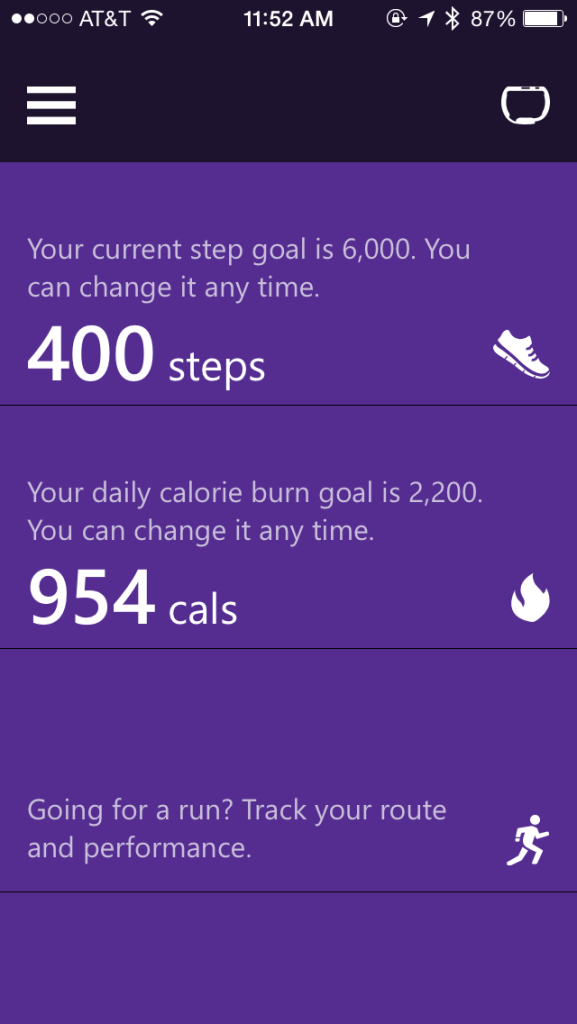
Once setup is complete, the actual Band smartphone software is alright functionality-wise. There's a list of tiles like what you'd see on the Windows Phone start screen that contain information on your current steps, calories burned, runs, exercises, and sleep. It's a relatively effective dashboard that lets you know how you're doing today, without being overwhelming. Of course, all of this data is synced over Bluetooth periodically, so it may lag behind by a couple hours to an entire half-day. That's fine, because you can simply trigger a manual sync if you're desperate to see the latest information on your phone. This info is also available at a glance on your Band at a lesser detail level, so there's no real need to look at the dashboard itself if you're just checking out how you're doing on steps for today.
Delving into more complex charts in the apps is quite easy. For example, your daily walking activity is broken down by day and charted by the hour, and allows for displaying either the number of steps you took over each hour of the day, or a graph of your heart rate. Previous days are easily accessible by scrolling down below the "today" graph, and weekly summaries are available by swiping to the side.
Sleep charts are also quite simple, and look similar to what you might see on a sleep tracker application for your phone. Of course, this is because the Band is tracking the same sort of metrics the phone apps do, just with higher accuracy (the accelerometer is directly attached to you) and with a heart rate. If anything, the Band seemed to be overly sensitive and indicate I woke up more than I did-- maybe I'm just a restless sleeper.
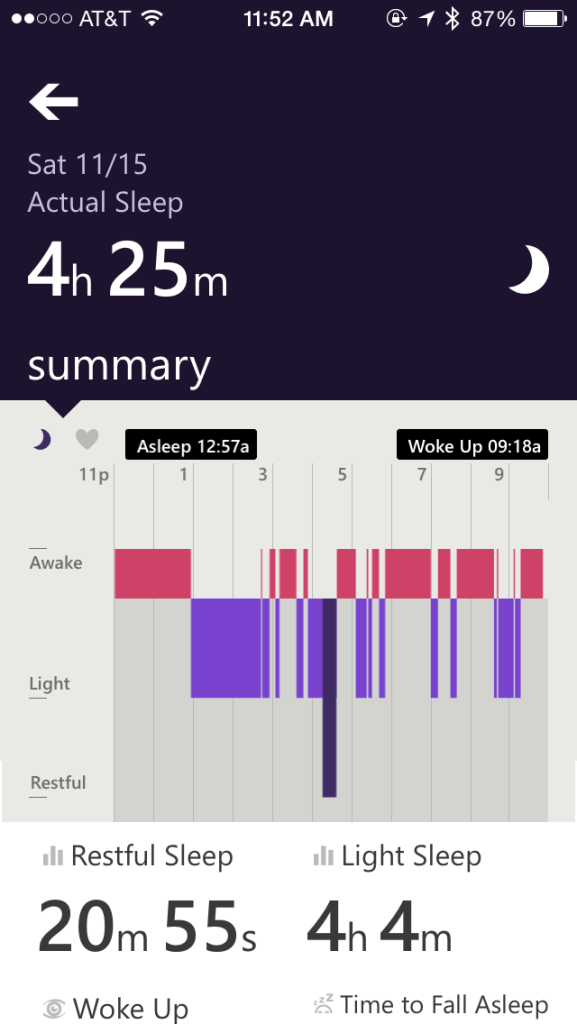
I personally have used a sleep tracking application for quite a while on my iPhone, though more recently for the "silent" (i.e. vibrating, rather than a blaring sound) alarm than the actual sleep tracking. While I periodically look at the chart to say, "huh, I slept XX hours last night", there's not much you can do with the data. Sure, you can see when you didn't sleep well or how often you woke up, but is this information truly useful? Not really.
Regardless, it is still quite cool to see metrics such as your heart rate tied to your sleep. I currently have a cold, so my trip to the bathroom to clear my nose at 6 AM is quite obvious on the heart rate graph as well as the motion graph. Again, I already knew that I was having a bad night's sleep, but I suppose the fact that I only slept for around 4 hours is interesting if true6.
Personalization
The Band is relatively customizable, though not to the same extent as other smartwatches. Though you can't have custom watch faces like the Pebble or Android Wear, the Band provides quite a few different colors and backgrounds. There's no free-form color picker, however, so if you dislike all of the provided colors, you're out of luck.
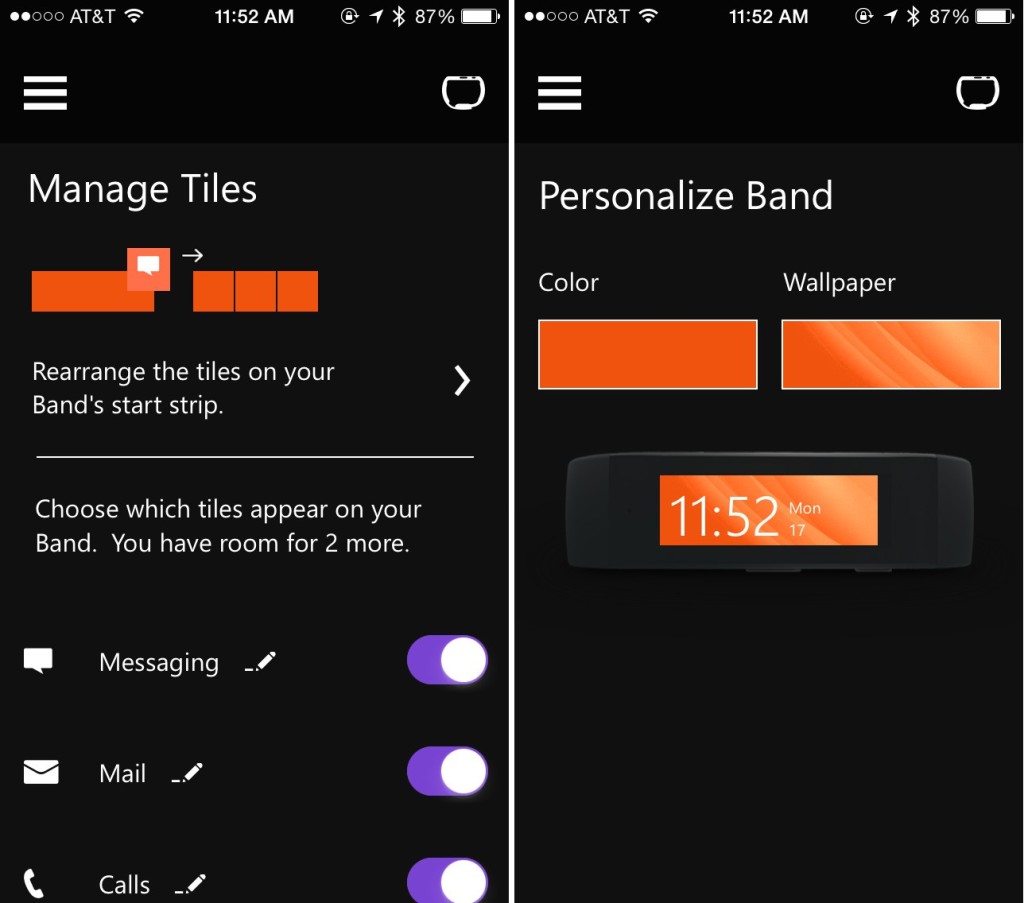
The tiles can be rearranged, added, and removed at will, though saving any customization options results in a somewhat lengthy "sync" process. I would expect a simple color change or tile rearrangement to occur in milliseconds, but sadly this is not the case. However, you will likely perform this process five or six times when you initially receive the Band and never have to do it again, so it's only a minor annoyance.
PC/Mac Software
Conveniently, there is Mac and PC software available to sync your Band. It is completely unnecessary if you have a smartphone, but supposedly it is faster than syncing with the phone. Of course, this is only true if you forget about pulling your USB cord out and attaching it to your device. Honestly, I don't see using the desktop software much. I really only booted it up to try and finish setup when the Band was initially borked.
The software itself is relatively basic, but it is just functional enough to sync your data. It, like the smartphone software, is linked to your Microsoft account so all of your data will be stored in the same place. In the event you sync using your computer, you should still be able to see the same information on your phone.
Conclusions
Microsoft is really on the right track with the Band. Not only does the device have an extremely good feature set, but the software and hardware all actually work well. There are a couple things that I think Microsoft really missed out on:
- The Band is not waterproof. Considering a big part of the Band is the guided workouts, which detect how you are performing, it would have been fantastic to have the Band coach you through your swimming strokes.
- They didn't actually make enough hardware.
The waterproof issue is more of a minor point. It's a feature that would have been cool to have, but the level of water resistance the Band currently meets means that you won't be in danger of ruining your Band if you get caught in the rain on the way home. Maybe for version 2.
However, the Band has been almost impossible to find in stores-- you're pretty much required to backorder the device and hope it shows up in a couple weeks in Washington, though the store associate seemed to suggest some store in Texas had a ton of them that weren't selling and needed to be redistributed. Microsoft actually has demand for the device, and despite it being a showcase for their Health platform and sensor technology, they should have been able to meet (or scale up to meet) the demand-- especially since it's the holidays and a lot of people will be looking for gifts.
Over the next year or so, I am interested to see where Microsoft takes their Health platform. They seem to have ambitious goals, but right now it's unclear when or if they'll meet them. They have to sell hardware that interfaces with Health first, and so far they are off to a decent (if slow) start.
- This was an early form of a smartwatch that essentially was a pager and digital watch in one device. My parents would use it to let me know when it was time to come in from playing, way back when. ↩
- Weekend trips to visit my grandparents often last no more than four days, which is easily doable on the Pebble's battery life. Journeys to places much farther away (i.e. internationally) normally last one to two weeks, so the Pebble is normally just left behind since there is no cell service anyways (as a result, there are also no notifications to see on the watch). ↩
- My exercise generally consists of running, but not other "exercises" like the kind you'd find from the guided workouts feature. Though, there are some cardio/running guided workouts for the Band which I may try at some point. ↩
- Bluetooth 4.0 is required as the Band uses Bluetooth LE, so check your Android phone before purchasing a Band. The iPhone 4S and newer has Bluetooth 4.0 built in, as do Windows Phone 8.1 devices. ↩
- To be fair, setup was painless for another family member's Band. It was likely circumstance or something I did that started the endless "Network Error" messages. ↩
- Did I actually get up 12 times and only sleep for about 4 hours? I don't know, but it sure felt like it. I'm inclined to call it accurate. ↩